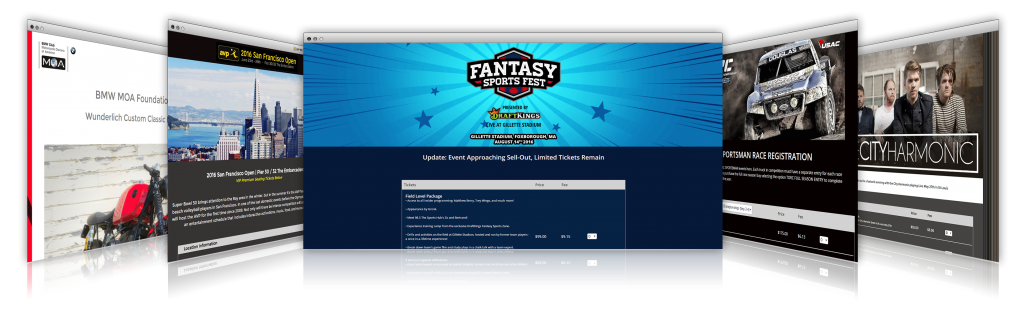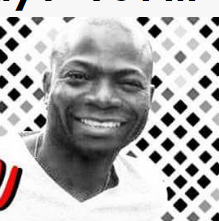Do you want to save thousands of dollars on your event?
Introducing No Fee Checkout !
Few of the major benefits:
No Checkout fees
Regular Credit Card/ Paypal fees only.
Instant Funding
Immediate payment to your account.
Full Branding Control
No distractions. No other website.
No Fee Checkout vs Eventbrite
NO FEE CHECKOUT IS A BETTER TICKETING SOLUTION
Eventbrite Issue #1 - Generic Look and feel
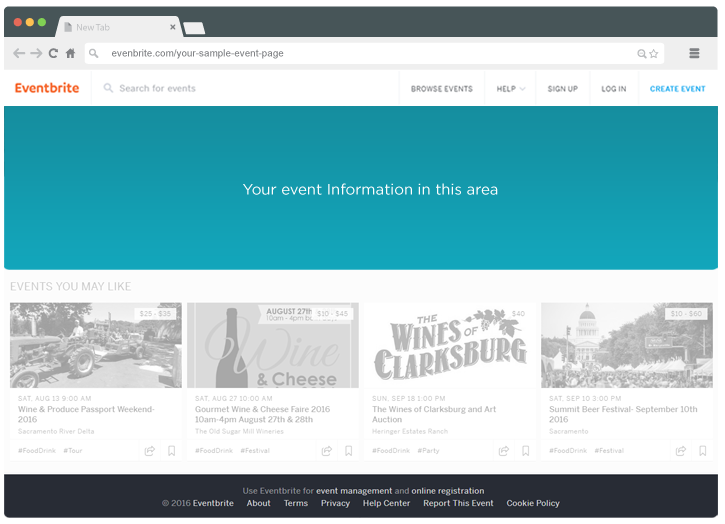
Here’s How A Typical Event Page Is Structured on Eventbrite
If you browse Eventbrite’s events, their page template looks similar to the example on the left. Looks pretty typical for the industry, right? TicketSpice structures your ticketing page in a completely different way. Here’s why the conventional ticketing template may be less than ideal for your event needs. Keep scrolling.
No Fee Checkout offers a different ticketing experience
Eventbrite Issue #2 - Eventbrite Logo
Eventbrite Logo On Top Of Your Page
The first logo on your ticketing page is not yours, it’s theirs.
When you host your event with Eventbrite, their logo adorns the top of your ticketing page. It’s on the top of nearly every ticketing page and not likely to be removed. For those who want to have their own logo be the first logo present on their ticketing page, there is a better alternative.
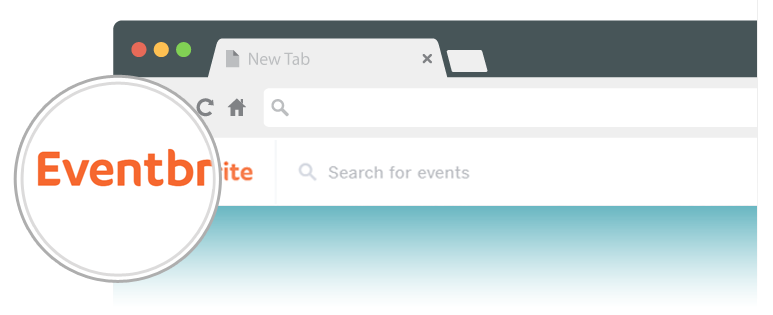
We’re not in competition with your Brand.
When you host your event using No Fee Checkout, your branding and logo reigns supreme.
Your logos, branding and colors are always top priority on your ticketing page, confirmation and emails.
Your customers remain on your website.
If branding is important to you,
you’ll love No Fee Checkout .
Eventbrite Issue #3 - Main Navigation Links
Eventbrite Main Navigation
Alongside their logo, the top of your ticketing page contains their own main navigation. A typical Eventbrite ticketing page has over a dozen external links not related to your specific event.
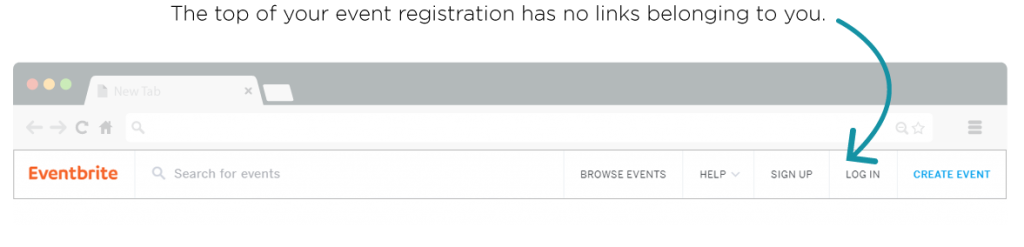
We believe the fewer unrelated links on your page, the better.
We believe your buyers should have the fewest options to click away from buying a ticket as possible.
If you want fewer external links,
you’ll love No Fee Checkout .
Eventbrite Issue #4 - Unrelated links
Unrelated Event Links On Your Page
Your ticketing on Eventbrite can contain links to other events at the bottom of your page. Here’s how they sometimes look.

No Fee Checkout never has a single link or advertisement for any other event on your page. Ever!
Because it's your own website.
If you want zero unrelated links,
you’ll love No Fee Checkout .
Eventbrite Issue #5 - High Ticket Price
Higher the ticket price, the higher the ticketing fee.
$1.59 + 3.5%, with no limit on their maximum fee per ticket.
That means you’re losing thousands of dollars to their high fees.
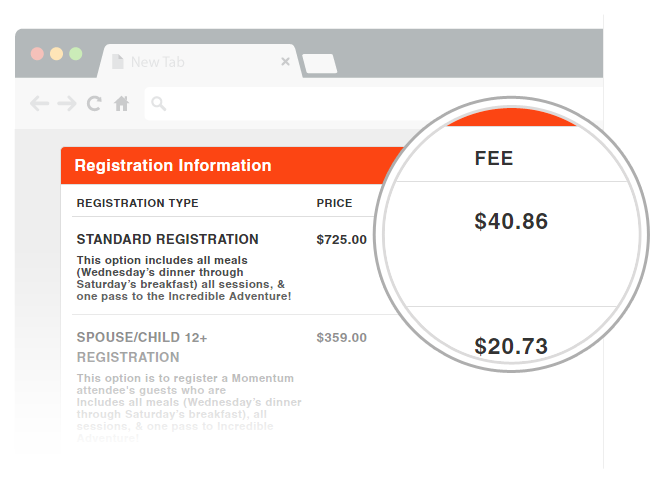
When you host your event with Eventbrite, their logo adorns the top of your ticketing page. It’s on the top of nearly every ticketing page and not likely to be removed. For those who want to have their own logo be the first logo present on their ticketing page, there is a better alternative.
No Fee Checkout ticketing provides you ZERO FEES per ticket.
No fees for you, No fees for your customers.
IF you want to add a ticketing fee to your checkout page, you can set it to whatever you want.
Save thousands of dollars with
No Fee Checkout .
Try our savings calculator below
No Fee Checkout vs. Eventbrite
No Fee Checkout Pricing is $0 per ticket.
Average credit card fees are 2.9%
No contracts, no setup fees, no cancellation fees
EventBrite Professional Pricing is $1.59 + 3.5%,
with no limit in maximum fee per ticket
Average credit card fees are 2.9%
A Few Benefits with No Fee Checkout that you may not find on Eventbrite
We compiled a small list of benefits that are available to all No Fee Checkout customers that you may not find on Eventbrite.
Ticketing Fee Control
Branding Control
Instant Funding
Conditional Logic & Upsells
Mobile Ticketing
Realtime Analytics
Fast Ticket Scanning
Social Media Integration
No Fee Checkout gives you a Superior Ticketing Experience
No Fee Checkout gives you total control over the Ticketing experience, branding and options. With TicketSpice, your pages are custom branded to your organization without any distractions.